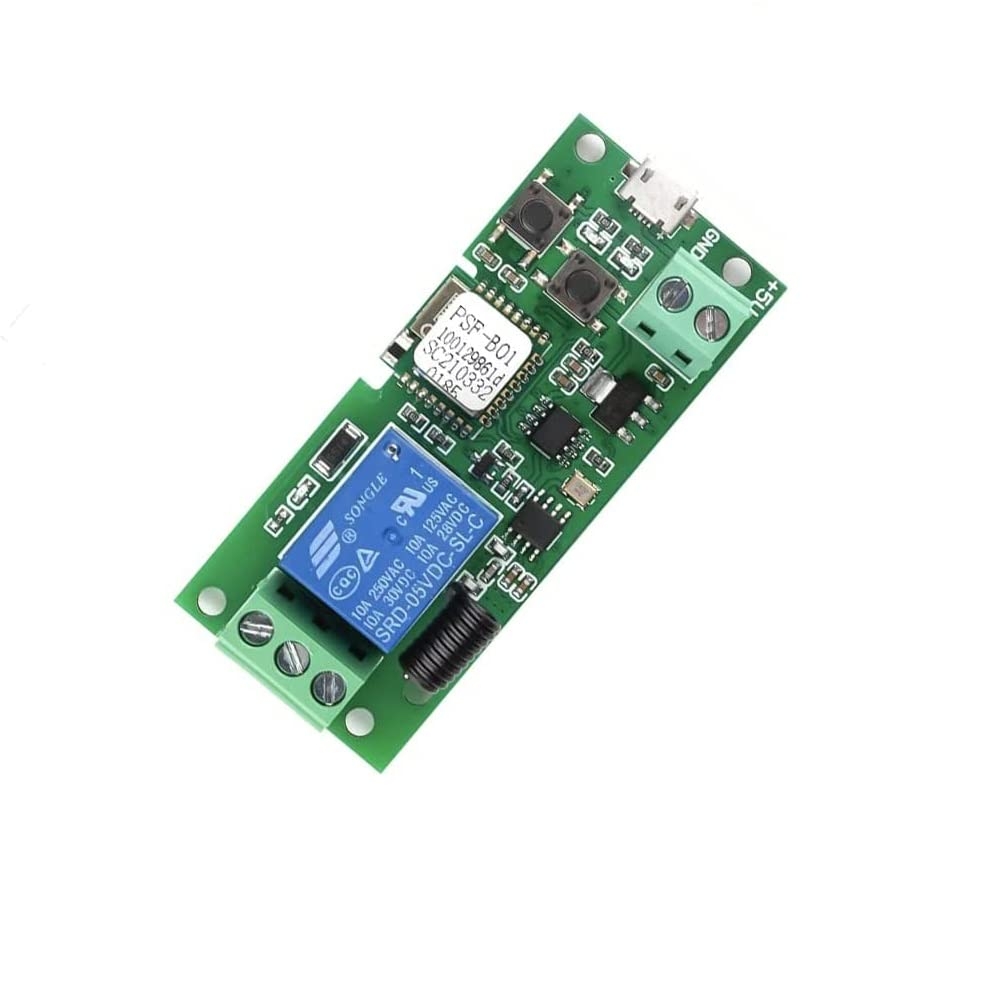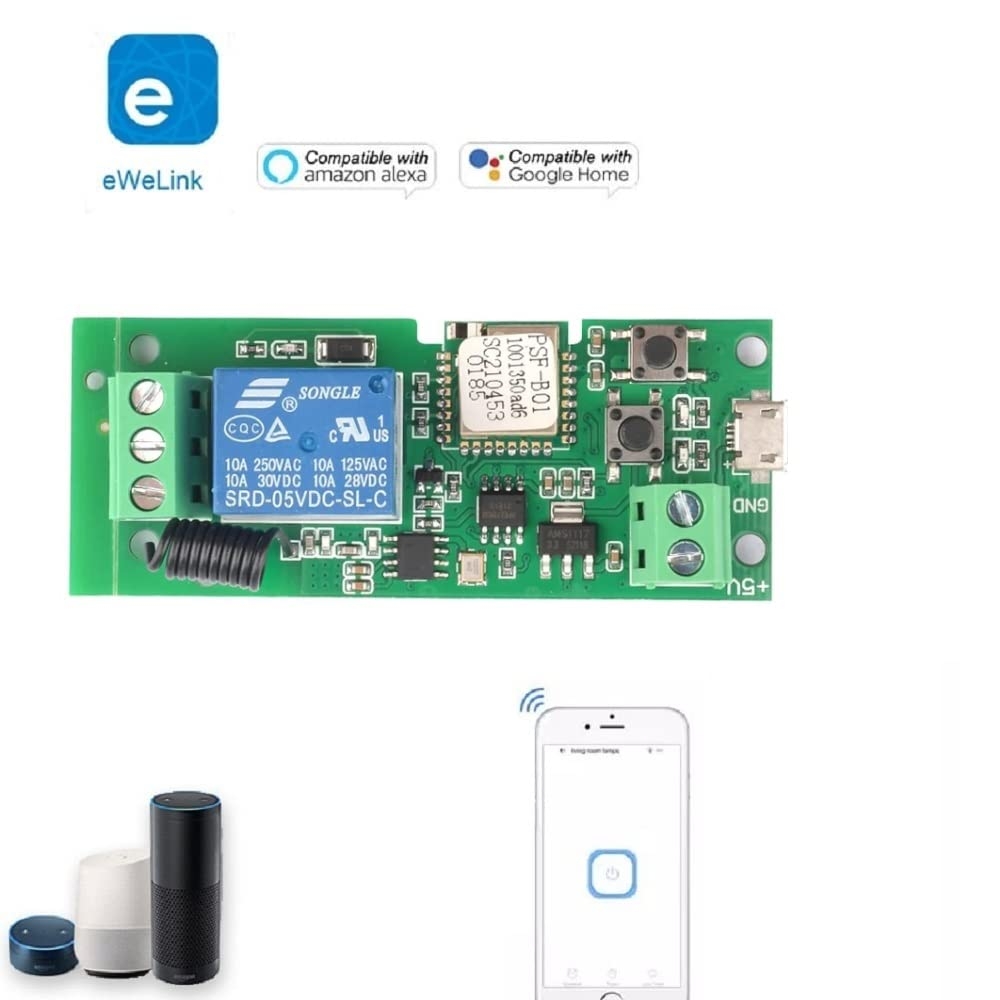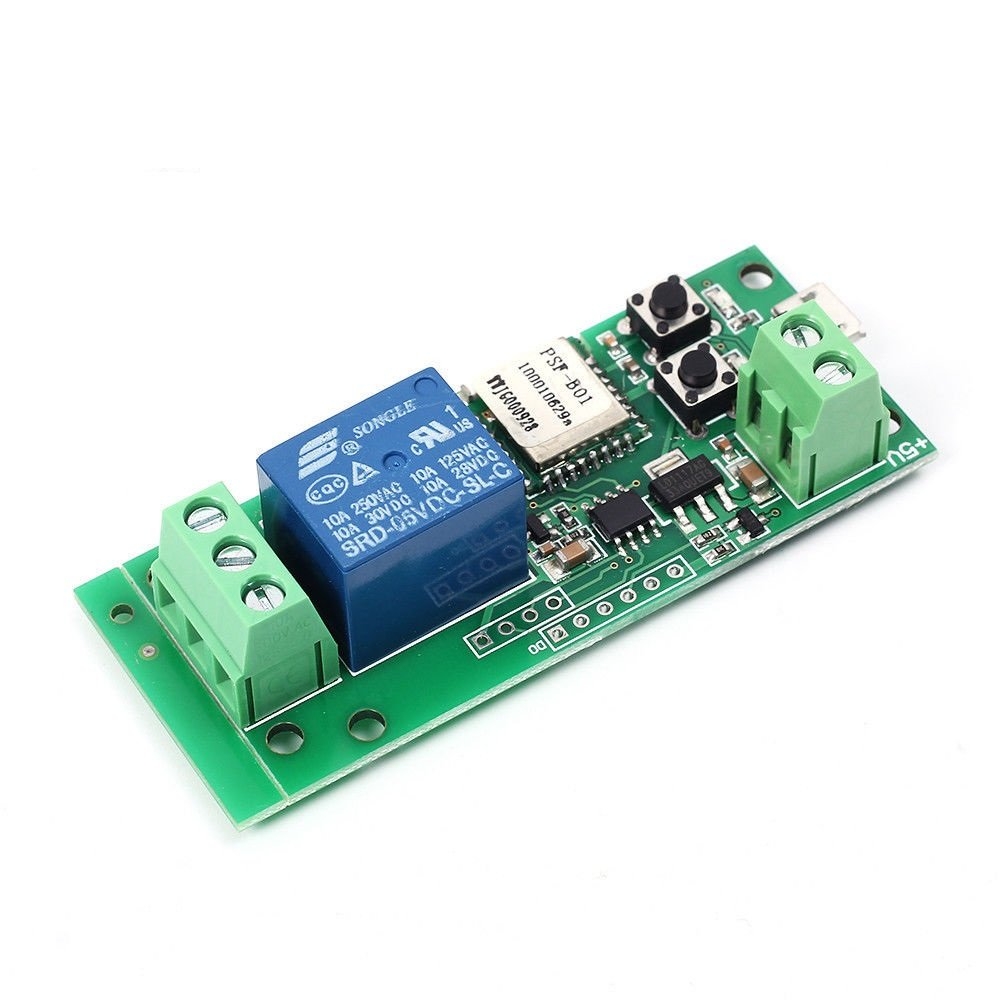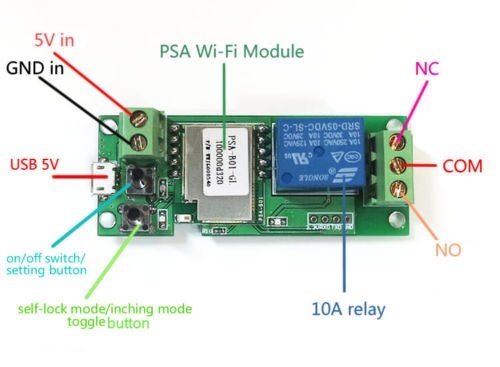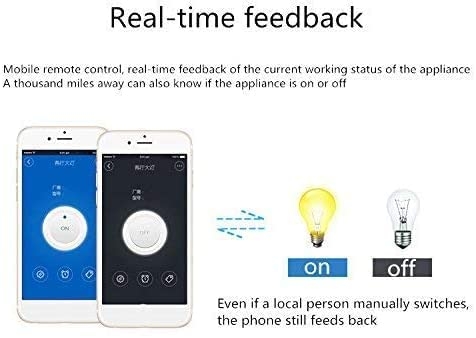- Low voltage ewelink app wifi dry contact relay/passive output,input 5v only,USB 5V or screw terminal port 5V.Once it’s powered on,it will go to quick pairing mode,red light will circle blink 2 short 1 long,switch on ewelink app and select quick mode, it will find your SSID automatically,enter your correct wifi password.If quick mode doesn’t work,please use compatible mode,press the pairing button until red light quick blink,scroll down and find compatible mode in ewelink app ,connect to Sonoff*** hotpot as instuction on app firstly
- 1 channel WIFI Relay,work with ewelink app, support 2.4G WIFI only,doesn’t suppor 5G WiFi network.If your router with dual bands and same SSID,please change to different SSID,or close 5G band firstly.When pairing,make sure to put it close to your router,your phone have to connect to the same 2.4G wifi.
- 2 working mode,ON/off and momentary mode,change work mode by pressing the mode button on board or in ewelink app,DIY WIFI light switch Smart wifi garage door opener
- Voice contrl and WIFI APP Remote control through the App eWeLink by your phone.Work with Alexa Assistant Siri Nest smartThings
- timer&share control&group control&create smart scene,1 channel wifi relay can set max 8 schedule,share easy control with family.one phone can control multiple smart devices,set them in a group,one tap to on/off all devices